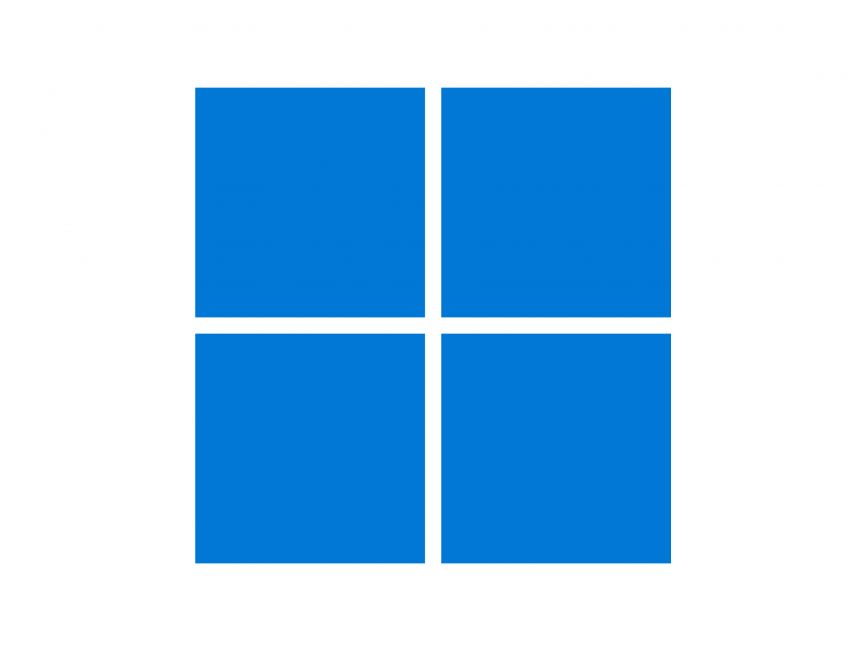How to install Windows 11 Home without Microsoft Account
To install Windows 11 Home without Microsoft Account or an Internet connection, follow these steps:
- Continue with the installation process as usual.
- Press Shift+F10 when it asks for an internet connection.
- Type taskmgr and hit the Enter button.
- Click on the More details button.
- Find out the Network Connection Flow process. (Flusso di rete)
- Select it and click the End task button.
- Close all windows and enter your name and password to continue.
On the “Oops, you’ve lost internet connection” or “Let’s connect you to a network” page, use the Shift + F10 keyboard shortcut.
In Command Prompt, type the
OOBE\BYPASSNROcommand to bypass network requirements on Windows 11 and press Enter.